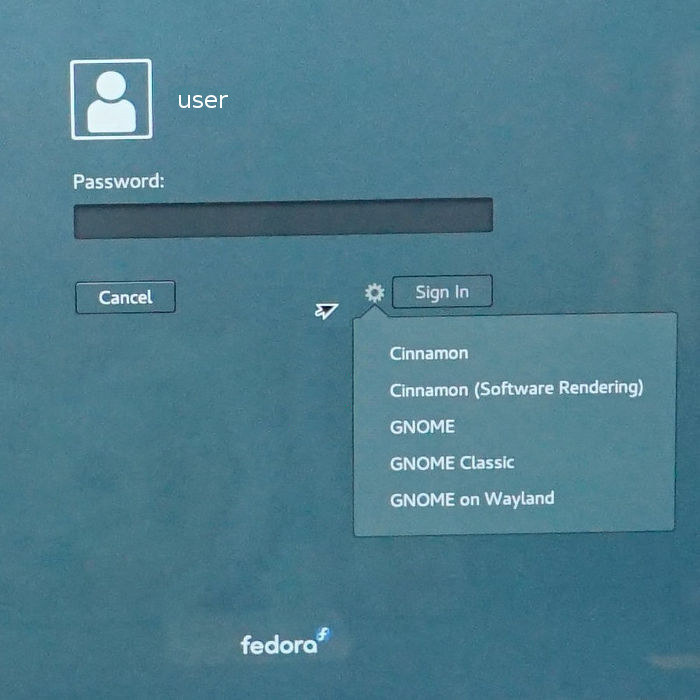I just installed Fedora 24 on a new pc (Alienware) and with installing additional software and enhancing settings, I unexpectedly discovered that the space bar was no longer working.
With checking, I discovered that the shift-spacebar did work, but that was all. I put the keyboard on another computer where it worked just fine. Then I knew that the problem was in the computer.
I did some google searches and found a few others with a similar or same problem. (one person on fedora 19 had the exact same problem but no one came up with a solution. One idea was to run a program called
evtest
I installed it [dnf install evtest] and running it, took the option for the keyboard, option 4 in my case, but it did not help.
Someone with a similar problem had pressed a 3-key combination which fixed it: hold down spacebar-enter-backspace for a number of seconds and the problem was gone. It did not work for me.
Finally, I remembered that in my last reboot, I had decided to try the gnome-wayland option and so I re-booted and went back to the default gnoome option. . . . and the problem disappeared!!
Another problem once: on my laptop (Dell-XPS-13) I had to switch cinnamon off the software rendering, then it was o.k.
the mouse seemed to be interferring with the processer?
Nothing that I typed would show up till I moved the mouse!
the software rendering was the problem. When I switched to the other cinnamon, all was fine.
I hope this helps someone who has not yet thought of that possibility and had tried cinnamon’s software rendering *or* gnome-wayland – not necessarily a good option apparently.