2009 – 2010 – 2011
How to get Fedora to recognize your internet connection.
I installed Fedora and it will not recognize my cat5 (cat5e) ethernet, internet, connection.
I installed linux on my pc (Fedora 11, then a year or 2 later, 13, and now fedora 14) and, each time, everything was fine except that Fedora would not communicate with the internet, even-though the cat-5e ethernet cable was plugged in (It was connected to the Internet) throughout the Fedora install and still plugged in just like it was in windows and, if I boot to windoze, windoze continues to connect to the internet just fine.
It is only a default “no” at boot-up causing the problem:
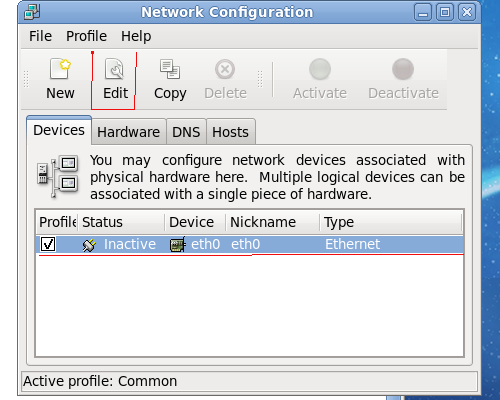
Network Configuration
Desktop Solution:
If you go to System >> Administration >> Network >> [enter you root password]
then, (in the “Network Configuration” pop-up window), double click on the highlighted
“inactive eth0 Ethernet” line or, … click on “Edit” (either way you get the next, needed, pop-up window, shown below)
“ONBOOT” must = yes for linux to activate your internet connection at startup and “Activate device when computer starts” must be checked to set it to “yes”.
It isn’t checked. Check it.
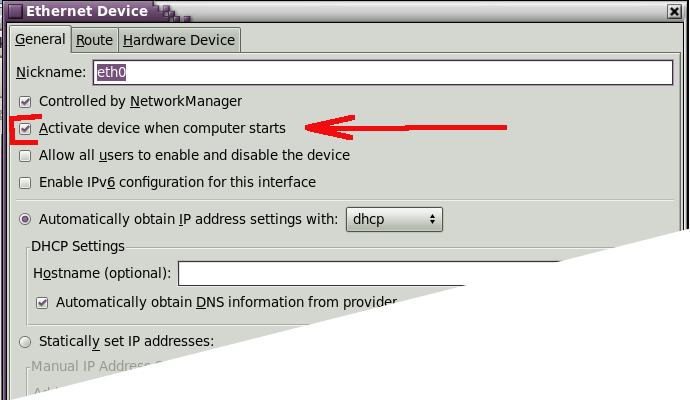
or, for the
Terminal, command line, Solution:
Login as root (su -) and edit the file /etc/sysconfig/network-scripts/ifcfg-eth0
and change ONBOOT=no to ONBOOT=yes
Next, the wireless connection:
Given that you can connect with a CAT-5 cable, you are ready to connect wirelessly.
To avoid being asked the password every time, delete default.keyring
from your /home/[user-you]/.gnome2/keyrings/ directory.
Reboot, click on the double monitor “Network” icon in the right corner of your top “panel” (thin strip of icons). You will see both “wired network” and “wireless networks”, with a list of wireless networks that are active around you. Select yours and you will be prompted for
Wireless Security: "WPA & WPA2 Personal"
Password:
give it the password (“Pre-shared Key”) you gave your router and you should be connected and re-connected automatically without being quizzed for the password every time. Fedora, like windows, will store it encrypted.