2011-12-28
Armitron watch WR330FT owner’s manual.
Armitron Digital Sport watch 40/8246, MO935, owner’s manual.
Armitron watch MO935 owner’s manual.

How to set an Armitron WR330FT, MO935, All-Sport Watch.
How do you set the time on an Armitron 40/8246 WR330FT?
Armitron Men’s 40/8246 metal gray, or any of the other colors, Chronograph Digital Sport Watch.
I bought a 2nd Armitron watch, the M0935, and I see that Armitron does not mention the M0935 on their website.
If you loose your owner’s manual, and try to find it on line, Armitron will be of no help. Therefore, I scanned it (sides 1 & 2, below) and provide it here. (click on them to view full-size then download or print them.)
The name, model, of this watch (and many Armitron watches) is confusing. On the front, it says WR330FT, but on the back, it says many things including “40/8246” and “M0935”. The manual that came with it says M0935 – so it is an M0935 – Who would ever know?!. (you can click to see the images full-size and then save and/or print the full-size manual images below)
for example:
FEATURES
- Time Telling Mode (Hours, Minutes, Seconds, Date, and Day of the Week)
- [2] 24 Hour Alarms
- Hourly Chime: One ‘Beep’ sound every full Hour
- Chronograph Mode: Hours, Minutes, Seconds and 1/100th of a Second with Lap Operation
- Countdown Timer
- World Time
- 12/24 Hour (Military Time)
- Water Resistant to 330ft.
- INSTALITE – Light – Electro Luminescent Display
SELECTING FEATURES
- Time Telling Mode displays Hours, Minutes, Seconds, Date, and Day of the Week.
- From Time Telling Mode, press ‘B’ once. Chronograph Mode appears. Press ‘B’ five times to return to Time Telling Mode.
- From Time Telling Mode, press ‘B’ twice. Countdown Timer Mode appears. Press ‘B’ four times to return to Time Telling Mode.
- From Time Telling Mode, press ‘B’ three times. World Time Mode appears. Press ‘B’ three times to return to Time Telling Mode.
- From Time Telling Mode, press ‘B’ four times. Alarm Mode 1 appears. Press ‘B’ two times to return to Time Telling Mode.
- From Time Telling Mode, press ‘B’ five times. Alarm Mode 2 appears. Press ‘B’ one time to return to Time Telling Mode.
LIGHT
- Press ‘D’ or the ‘Light’ button in any mode to illuminate the watch face for three seconds. NOTE: Excessive use of backlight will shorten battery life.


I also got the owners manual, setting instructions, for the Armitron MD 0365
the Armitron “WR 165 FT”


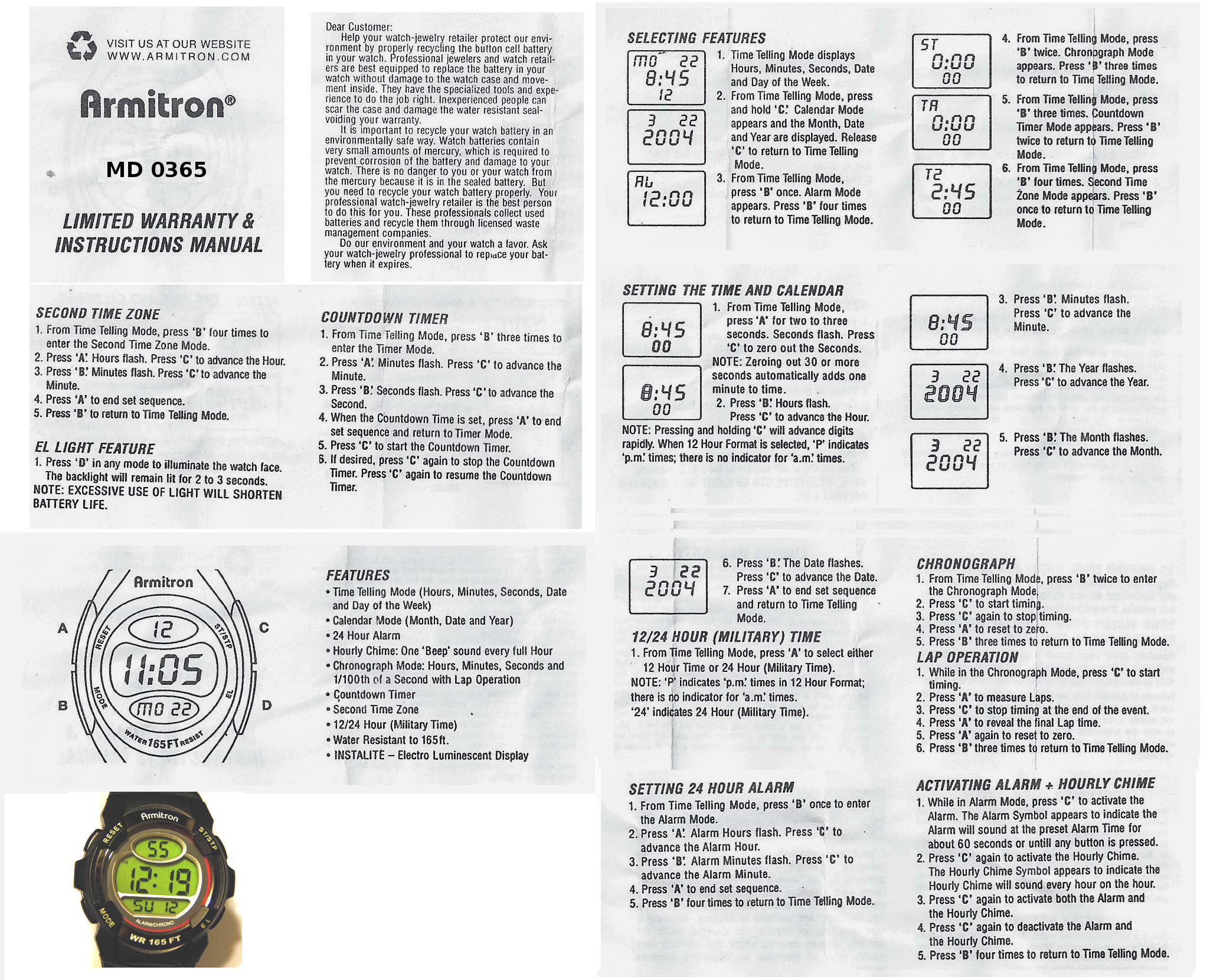
how do you reset the minutes?
press and hold “A” then follow instructions entitled “Setting the time and calendar”
click on the “side 1” image to get the enlargement and then download or print it.
My belt break of model amitron 40/8246, gray colour, I want new belt same. can u help me to buy this belt. plz send me contact no. or supplier detail on mail.
wrist bands/straps are cheap and available at places like Wallmart, Target, Sears, etc., not Armitron unfortunately.
my watch band for armitron m0977 bursted and i need a replacement band. what do i do and how to get it. i buy it 3 months ago and the supply said i have to replace the band by ordering it on line with web site
daylight savings time just changed and I cannot increase the time by one hour. instructions won’t work for my 40/8428. help.
I received this Armitron wrist watch (WR 330ft) and it was beeping normally and ran out of battery. When I changed the battery, it got silent even when I turn on the alarm and hourly chime (sp?).
I checked the voltage of the battery and it is ok. Please help.
did you try cleaning the electrical contact points on the watch, putting the old battery back in [see if it starts beeping again] – or try a 2nd new battery? … ask Armitron if they have any other ideas; their phone # is on their website: 1-800-840-2933
I replaced the battery, and shorted the ac pad as instructed, however, nothing happens. please help me reset my watch.Instruct me in what i am doing or not doing wrong or right. Thank you. Michael Rooney