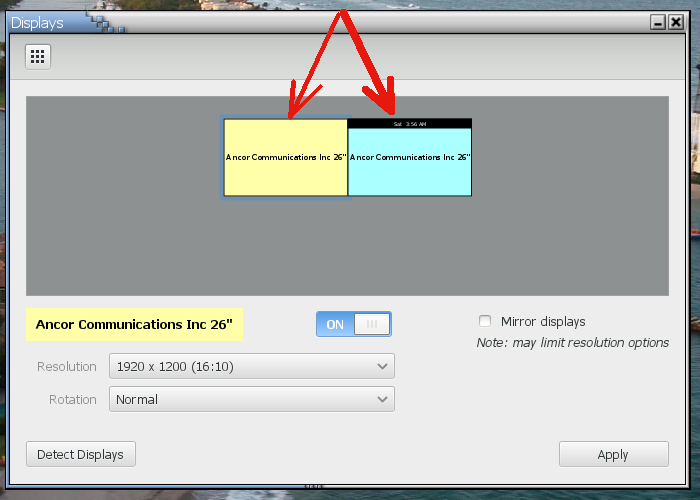updated 07-20-2016
How to set up dual or triple desktop computer monitors in Fedora 17+
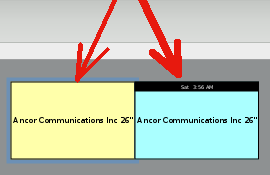
Go to “System Settings” >> Display . . . to see-arrange your monitors.
My laptop handled 2 monitors with only a hassle of being only able to put the external monitor on the right side and still keep the internal, laptop, monitor established as the “primary” monitor.
On a desktop computer
The default graphics drivers that come with Fedora may only work for one desktop monitor – 2 monitors or more will only show the same windows etc. on all monitors – pointless. If you are lucky then you can drop down to the section on how to control which is to be the primary vs. secondary monitor(s).
Otherwise, step 1:
Get the (software) Driver for your graphics card
I actually had to open my computer and find out the model of my card. I hope you don’t have to do that. I ran a command (from any terminal command line) to see what my computer could tell me about my card:
lspci |grep -i VGA
and, it had “no clue”. Hopefully you know what yours is anyay.
The command “lspci” will tell you one line per item about a lot of your hardware if you are curious. “lspci -v” is even more verbose. (about 6-7 lines of info per item)
Do a google search for the driver(s) for your card … and how to install it.
My card was a cheap GeForce “EVGA” GT 640 which I replaced with a GT 660. … { nVidia }
For example, I found mine at
forums.dpreview.com/forums/thread/3356097
and
www.if-not-true-then-false.com/2012/fedora-17-nvidia-guide/
my commands were
yum install akmod-nvidia xorg-x11-drv-nvidia-libs
yum install kernel-PAE-devel
sed -i '/root=/s|$| rdblacklist=nouveau|' /boot/grub/grub.conf
I read how to delete the old default, nouveau, fedora graphics driver but hesitated till I had rebooted a few times and I started having trouble and getting emphatic error messages while booting. I deleted the old nouveau driver(s):
mv /boot/initramfs-$(uname -r).img /boot/initramfs-$(uname -r)-nouveau.img
dracut /boot/initramfs-$(uname -r).img $(uname -r)
Then, rebooted and my computer was safe again. Very good.
PS
I bought a GeForce GTX 660-2GD5/OC to upgrade the old GeForce 640 and was correct in guessing that the nvidia driver was the same for both. I was very pleasantly surprised that the new 660 made all writes to the screen much faster. It felt like I had gotten a new computer. Nice.
Fedora 21-22
I got a new computer with a (heavy!) Radeon R9 280 with 3 gig of memory that was on sale. I was told it could handle an ultra-high def. tv-monitor . . . resolution: 3840 x 2160 ( = 4 x [1920×1080] )
It certainly did handle my 2 monitors with only the default graphics software – and when I got a Sharp UHDTV, it handled that also. !
Align your 2 monitors, and set the primary
If the main monitor is not the one you want, drag the small black bar at the top of “the wrong one” over to the one you want.