2011-12-28
Armitron watch WR330FT owner’s manual.
Armitron Digital Sport watch 40/8246, MO935, owner’s manual.
Armitron watch MO935 owner’s manual.

How to set an Armitron WR330FT, MO935, All-Sport Watch.
How do you set the time on an Armitron 40/8246 WR330FT?
Armitron Men’s 40/8246 metal gray, or any of the other colors, Chronograph Digital Sport Watch.
I bought a 2nd Armitron watch, the M0935, and I see that Armitron does not mention the M0935 on their website.
If you loose your owner’s manual, and try to find it on line, Armitron will be of no help. Therefore, I scanned it (sides 1 & 2, below) and provide it here. (click on them to view full-size then download or print them.)
The name, model, of this watch (and many Armitron watches) is confusing. On the front, it says WR330FT, but on the back, it says many things including “40/8246” and “M0935”. The manual that came with it says M0935 – so it is an M0935 – Who would ever know?!. (you can click to see the images full-size and then save and/or print the full-size manual images below)
for example:
FEATURES
- Time Telling Mode (Hours, Minutes, Seconds, Date, and Day of the Week)
- [2] 24 Hour Alarms
- Hourly Chime: One ‘Beep’ sound every full Hour
- Chronograph Mode: Hours, Minutes, Seconds and 1/100th of a Second with Lap Operation
- Countdown Timer
- World Time
- 12/24 Hour (Military Time)
- Water Resistant to 330ft.
- INSTALITE – Light – Electro Luminescent Display
SELECTING FEATURES
- Time Telling Mode displays Hours, Minutes, Seconds, Date, and Day of the Week.
- From Time Telling Mode, press ‘B’ once. Chronograph Mode appears. Press ‘B’ five times to return to Time Telling Mode.
- From Time Telling Mode, press ‘B’ twice. Countdown Timer Mode appears. Press ‘B’ four times to return to Time Telling Mode.
- From Time Telling Mode, press ‘B’ three times. World Time Mode appears. Press ‘B’ three times to return to Time Telling Mode.
- From Time Telling Mode, press ‘B’ four times. Alarm Mode 1 appears. Press ‘B’ two times to return to Time Telling Mode.
- From Time Telling Mode, press ‘B’ five times. Alarm Mode 2 appears. Press ‘B’ one time to return to Time Telling Mode.
LIGHT
- Press ‘D’ or the ‘Light’ button in any mode to illuminate the watch face for three seconds. NOTE: Excessive use of backlight will shorten battery life.


I also got the owners manual, setting instructions, for the Armitron MD 0365
the Armitron “WR 165 FT”


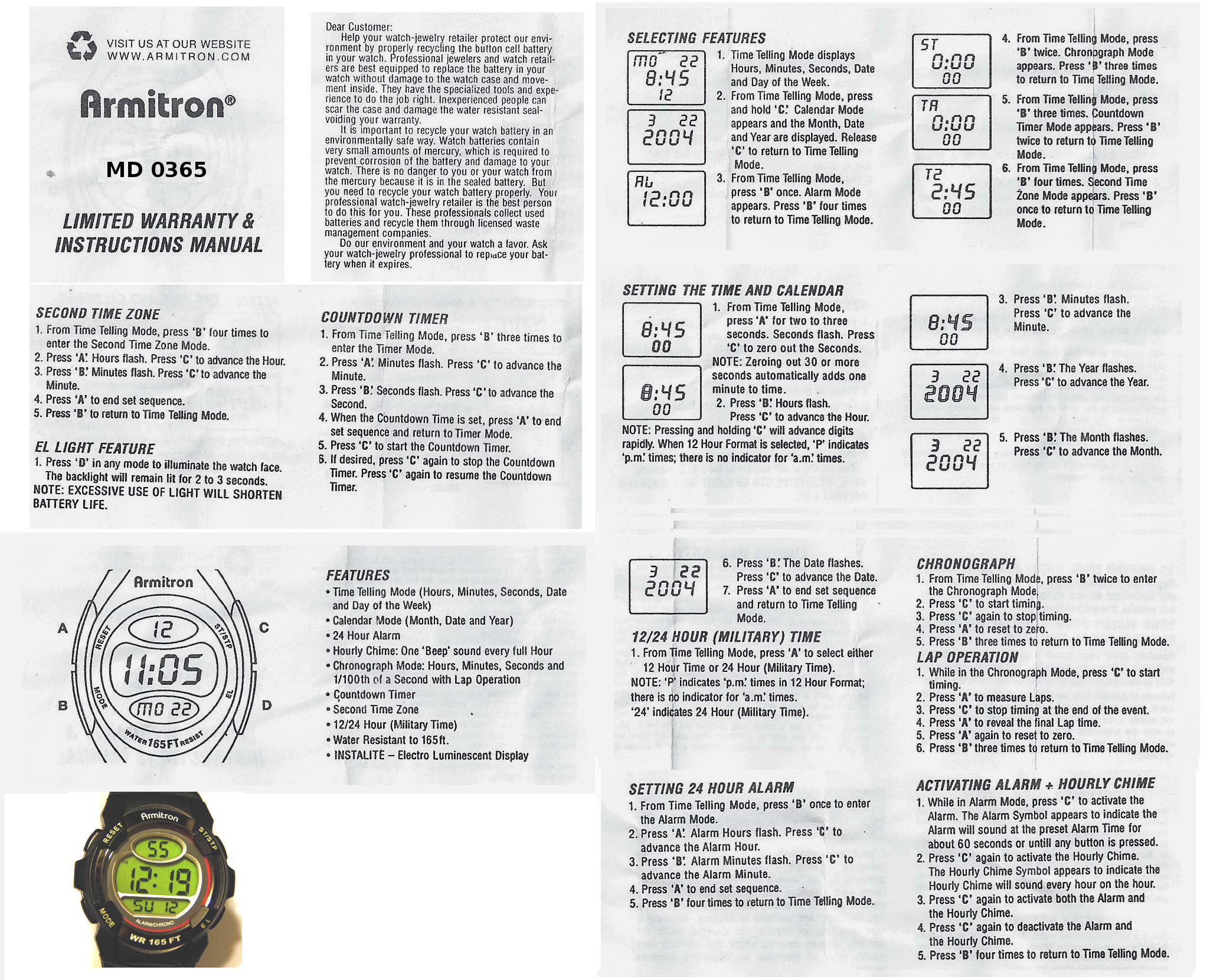
Thanks! Super helpful
awesome what a lifesaver would have taken a while to know how to set this Christmas present without your help
phil frazier
Thanks, this is useful for me!
I lost my manual somewhere in the house and its Daylight savings chage of time now and this helps !
DST is here and you saved me! THANKS!
Science lady
How do I change it to 24 hour format
Austin Randolph
it is on side 1, under Setting the time and calendar
Thank you very much, this is very helpful
i was trying to set the time, but when i pressed and tried to hold down B like it said to. it would change modes, what do i do, other wise great website.
sounds like the buttons are arranged differently on your watch
Dear concern
My 40/8246 watch streps is broken. I want to purchase new. Kindly guide me how I purchase.
watch straps are available in stores, pick one that fits. Sometimes you can even pay them to put it on your watch for you
purchased 40/8330 watch with no manual in holder – must have fell out. I can figure most out but am puzzled by black dots below time. What are they for and what do they do?
seems some are only decorative, or only blink once or 10 times per second, etc.
not helpful @ all
sorry. I know this only helps if you have one of these 2 models – or maybe one very similar.