updated 2017-06-09
Laptop with wireless is disabled.
I did a reset of the Belkin-n router, and the modem, and now the wireless does not work.
On the laptop, I had accidentally and unknowingly slid a wireless on-off switch to the OFF position! I did not even know there was a switch!
fedora: how to “re-enable” wireless NIC ?
fedora: (re)activate wlan0 “Operation not possible due to RF-kill”
fedora: “wireless is disabled”; “enable wireless” is grayed out
my laptop (Sony Vaio) was networking, communicating with the internet just fine. with or without the CAT5e wire – wired or wireless; till . . . 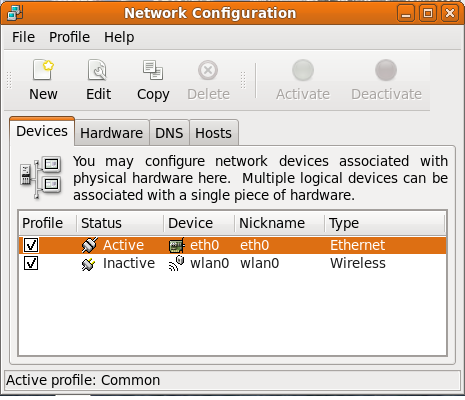
When I started up my laptop without the CAT5e – of necessity this time – being too far away. I suddenly found myself without a wireless connection. It said “wireless network not active” and “Wireless is disabled”, and it was grayed out, not even possible to tell it to “activate”.
The wired option was still there and ok, and when I connected the wire, I got on the internet just fine. All the lights on the modem and router seemed fine so I felt the problem was my laptop.

I did a “service network restart”:
[root@localhost ~]# service network restart
Shutting down interface eth0: Device state: 3 (disconnected) [ OK ]
Shutting down loopback interface: [ OK ]
Bringing up loopback interface: [ OK ]
Bringing up interface eth0: Active connection state: activating
Active connection path: /org/freedesktop/NetworkManager/ActiveConnection/2
state: activated
Connection activated [ OK ]
Bringing up interface wlan0: Error for wireless request "Set Mode" (8B06) :
SET failed on device wlan0 ; Invalid argument.
RTNETLINK answers: Operation not possible due to RF-kill
Determining IP information for wlan0...RTNETLINK answers:
Operation not possible due to RF-kill failed. [FAILED]
[root@localhost ~]#
I started google searching on "Set Mode" (8B06) and Operation not possible due to RF-kill
and spent 2 days reading of others experiences.
Finally, I noticed a “wireless” on-off slide switch along the front edge of my laptop and it was off!! Embarressment! It was very easy to slide back and forth! Totally unprotected from accidentally brushing up against it and turning it off accidentally – and not even know!! Thanks for nothing, Sony!
PS
The next weekend, I was in a computer store and was told that this is common on laptops! Good Grief!
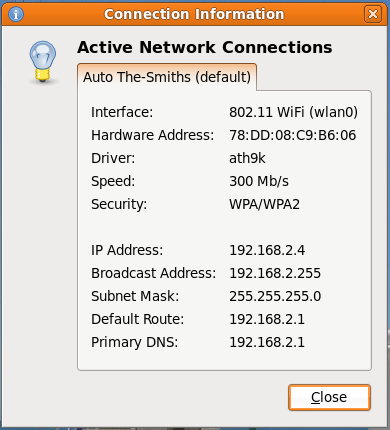
I got my Belkin-n router in Sept. 2009. I guess it was their first router that was, more or less, “up to par” with the competition. It supports link speeds of up to 300 Mbps “but only when WPA2 security is used or when no security at all is used.”
It was only when I learned how to view my connection information in Linux, Fedora, over a year later, (around Nov. 1st, 2010), that I learned what my connection speed was (54 Mbps and only at the end of Dec. 2010 that I learned that despite my 802.11n (“N”) NIC’s in my laptop and my “N” router, I was running at slow “G” speeds (54 Mbps). (see images on “How to easily Set Up your Fedora Home Network”)
I tried changing settings and got nowhere till I pushed the re-set button on the router. Now, it works. Still, with this Belkin-N router, If I tell it to transmit in 802.11n only, my laptop looses connection and I cannot get it back till I allow all 3; N, G, & B protocols. I don’t need the other 2 but it won’t work any other way!
It is interesting to find your website. I am glad you are quite good in computer field.
I retired over 3 years ago and thinking about going back to school to learn more about creating webpages. I don’t understand most stuff you put on your website since I left computer field more than 30 years ago.
I am a senior at this time so I can go to college free, get property tax deductible, free ride, and receive more benefits from the town. I can learn creating webpages on internet; however, I am afraid of getting virus and Trojan so it is better for me learning it from school.
Your “Home” button on your webpage doesn’t work!
Thank you.
I have gotten so used to using the “home” title at the top of the page I forgot about the button – for those who might not expect the title to be clickable and take them to the home page. I have fixed it. Thank you.