how to create and use bootable USB flash chips.
I have read to use the “disks” utility but I would always get an error when trying to boot the chip after creating it that way.
“The best tool to create a Fedora USB stick is the Fedora Media Writer utility, which was formerly known as LiveUSB Creator.”
dnf install mediawriter
make sure your USB stick is plugged into your system.
then, look for the media writer under cinnamon-gnome >> apps-menu >> administration >> Fedora Media Writer
select “Custom image” and you will be prompted to find and select your *.iso file
Next, it will prompt you for the/which USB flash chip you wish to write … then click “Write to disk”
It will prompt you for the root password for permission
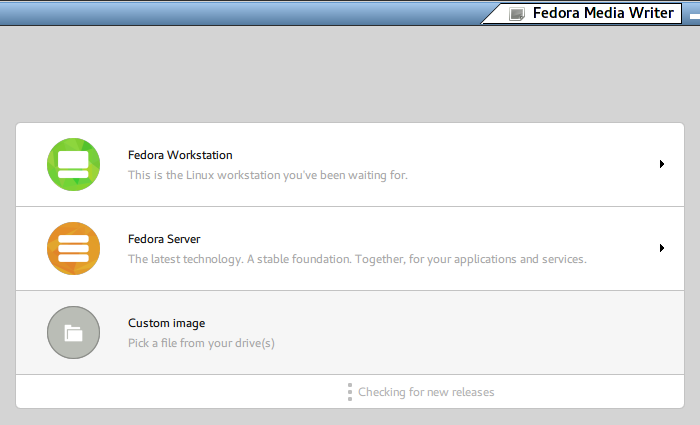
another program to use is livecd-iso-to-disk
this program is only good for Fedora but has a few more options
dnf install livecd-tools
man livecd-iso-to-disk
for more detailed info.
from
fedoraproject.org/wiki/How_to_create_and_use_Live_USB
to get you computer to boot a flash – USB chip, is another matter. Most computers are built with the UEFI boot mode and “Secure Boot” activated
The computers I have only boot the already installed windows that way – no other options – except a CD-DVD drive bootable disk.
You have to turn off the “Secure Boot” bios setting and maybe the UEFI option also.
To format any USB chip in Fedora (24 +/-)
IF it does not need to be bootable,
In whatever window system (ex: Gnome?) you are using, find and click on the “Disks” tool. . . .
Interactively in Gnome->Cinnamon: go to Apps-Menu >>
down to the middle of the left-hand column of icons >> Disks >>
Then,
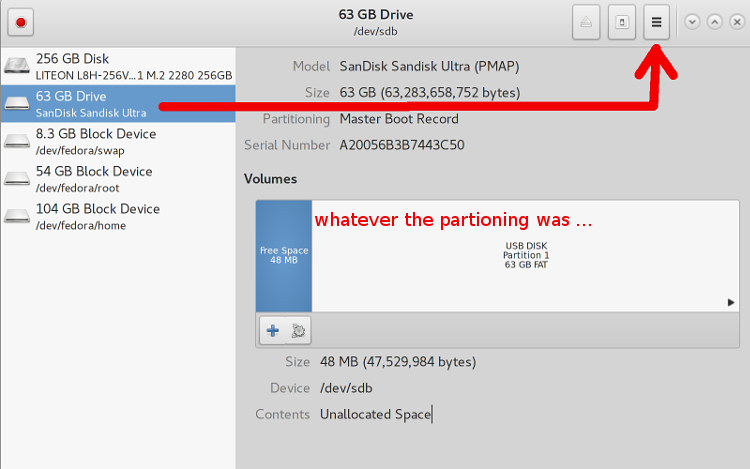
select the USB chip in the list of disks >> then, click on the little 3 bars icon “menu” >> Format disk >>
Format {keep the default options Don’t overwrite … (quick) and Compatible with all …} >>
You will now be back at the main list of disks, >> click the 3 gears symbol
{under the big blue disk rectangle that says “Free Space” for the whole USB chip} >>
click “Format partition”
and to format the whole USB chip to be read-writeable on linux and windows, take the “Compatible” option,
Type in a name for your USB chip and click “Format”.
That will do it.